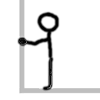 Here's how I set up my Hotmail calendar...
Here's how I set up my Hotmail calendar...
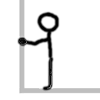
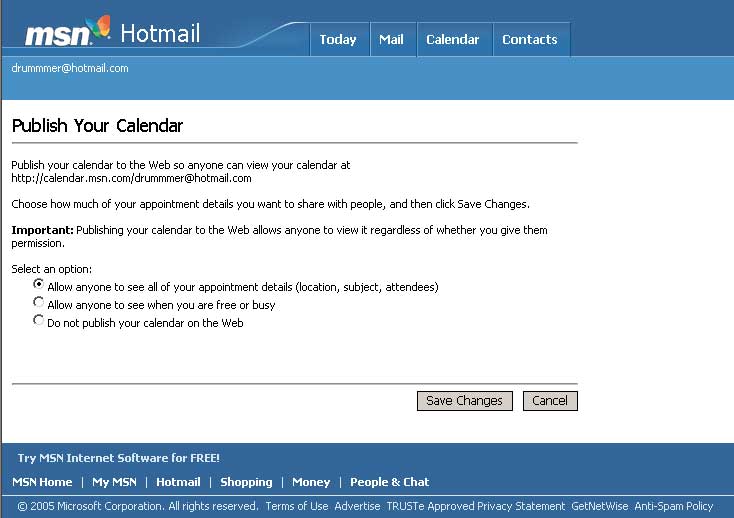
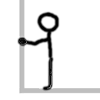 Here's how I set up my Hotmail calendar...
Here's how I set up my Hotmail calendar...
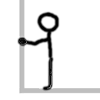
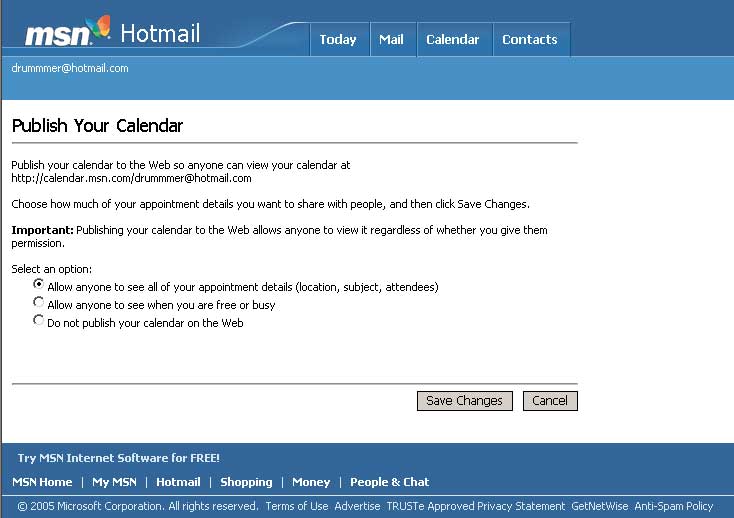
Above is a picture of how I set up my schedule calendar via Hotmail. As you can see by the picture, everyone is supposed to be able to view my calendar.
If instead of seeing my Hotmail calendar you see your Hotmail calender, try logging onto your Hotmail account like the screen tells you to do, and then go back to my website (should be in a seperate browser) and then click the "performance schedule" link again. If you don't have a Hotmail account, but the computer is trying to log you onto Hotmail anyway, then you are either on a computer that belongs to someone else, or on a computer that recently visited Hotmail.com. In either case the computer thinks that you're a Hotmail user, so it's trying to open a recently used Hotmail account. You will have to clear all the cookies to get the computer to stop trying to log you onto Hotmail. I know this sucks, but I can't think of any other way to fix this issue.
I'm no jeanius, so here's a slightly edited version of Webopedia's definition of a "cookie":
First understand that if you're on a system as a "guest" user, you may not have permission to change browser settings (like at a school or military facility). Assuming you have administrative rights, you can get rid of cookies.
Once you've done all that, click here. Or you can go to my music page and click on the "Performance Schedule" link.
In Mozilla, click on the "Edit" pulldown menu and then click "Preferences." Like this:
This will open the "Preferences" window.
Once you've done all that, click here. Or you can go to my music page and click on the "Performance Schedule" link.
This page is up as of October 7th, 2005 - 10:40 AM.
Comments? Corrections? Please
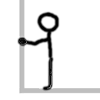 Okay Einstein, what the hell's a cookie?
Okay Einstein, what the hell's a cookie?
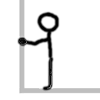
A "cookie" is a message given to a Web browser by a Web server. The browser stores the message in a text file. The message is then sent back to the server each time the browser requests a page from the server.
The main purpose of cookies is to identify users and possibly prepare customized Web pages for them. When you enter a Web site using cookies, you may be asked to fill out a form providing such information as your name and interests. This information is packaged into a cookie and sent to your Web browser which stores it for later use. The next time you go to the same Web site, your browser will send the cookie to the Web server. The server can use this information to present you with custom Web pages. So, for example, instead of seeing just a generic welcome page you might see a welcome page with your name on it.
The name cookie derives from UNIX objects called magic cookies. These are tokens that are attached to a user or program and change depending on the areas entered by the user or program.
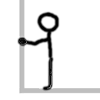 Okay Mensa man, how do I get rid of these cookies?
Okay Mensa man, how do I get rid of these cookies?
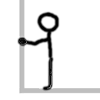
Will this break my computer or my friend's computer?
No. The effect will be that they will have to do more typing and mouse clicking then they previously did. Let's proceed.
In Internet Explorer, click on the "Tools" pulldown menu. Then click on "Internet Options." Like this: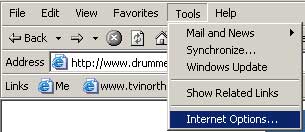
This will bring up the "Internet Options" window. Click on "Delete Cookies," like this: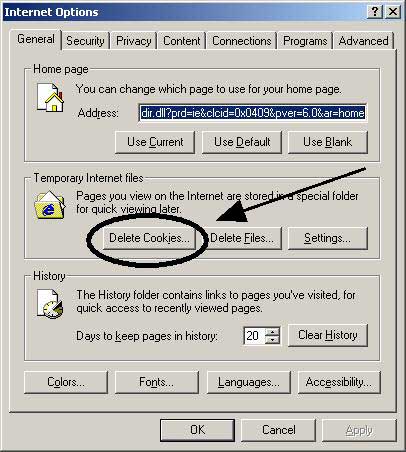
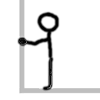 I don't use Internet Exploder, I use Mozilla!
I don't use Internet Exploder, I use Mozilla!
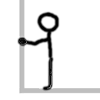
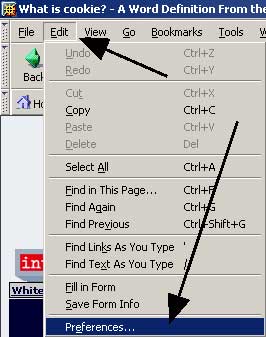
1. Click on the little "+" sign to the left of "Privacy and Security" (will turn to a "-" sign after you click it).
2. Click on "Cookies."
3. Then click on "Manage Stored Cookies." Like this: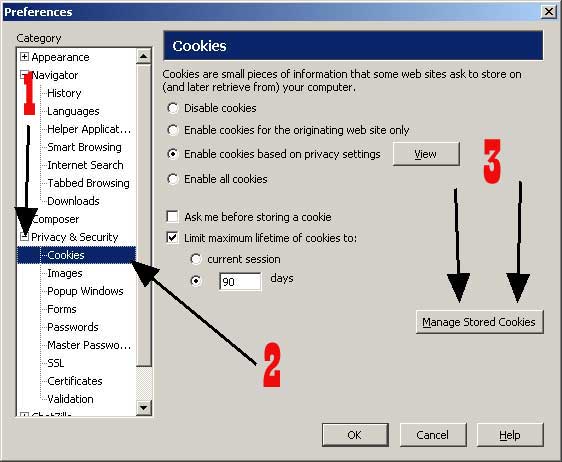
This will open the "Cookie Manager" window. Make sure you're on the "Stored Cookies" tab (default tab), and then click "Remove All Cookies." Like this: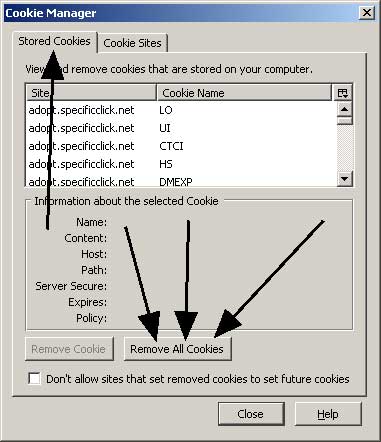

E'mail me
Go back to Music page
Go home!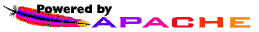
All pictures & material Copyright © 2005 Donnie Frank